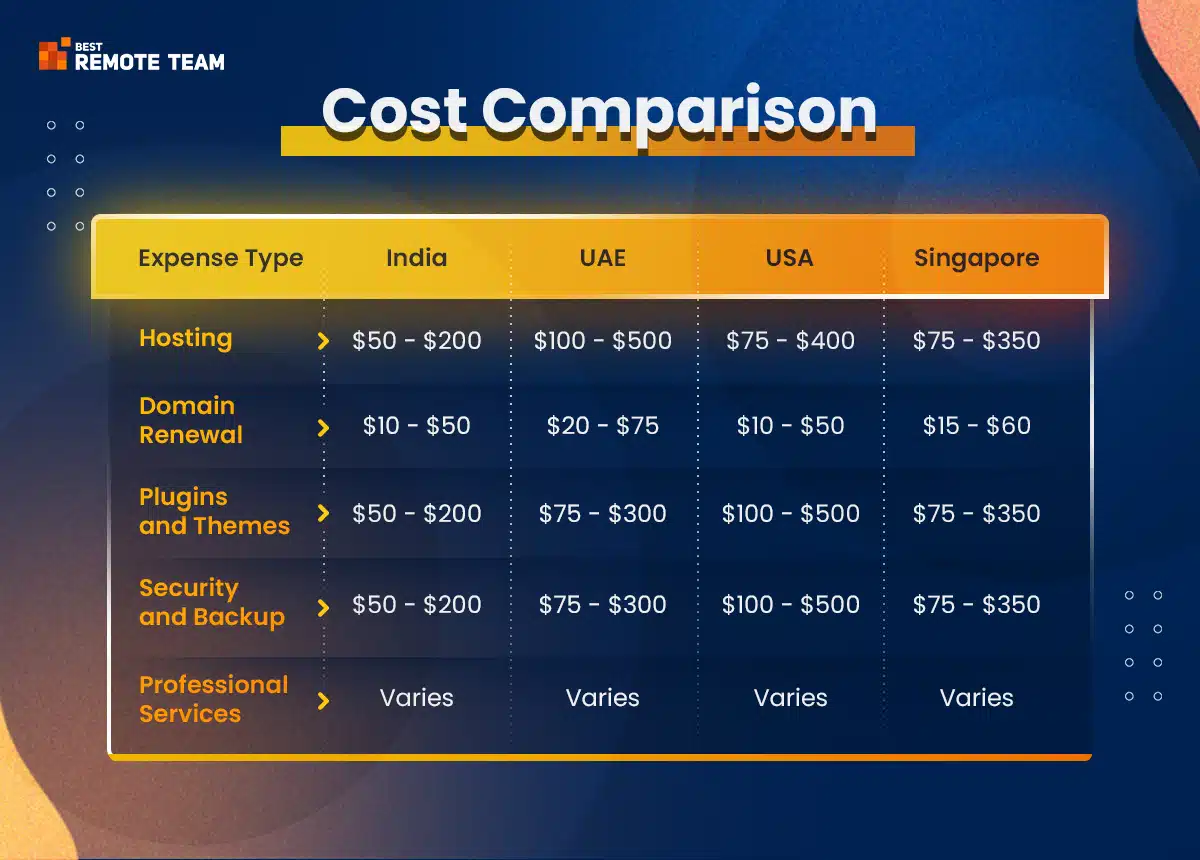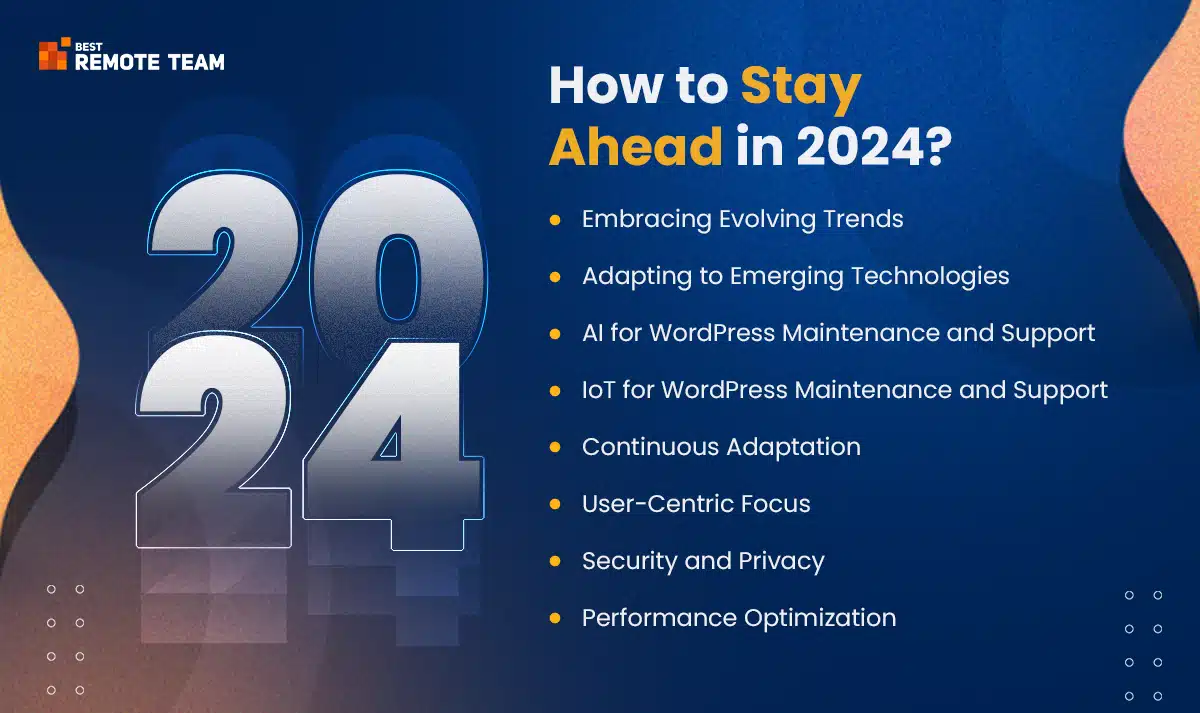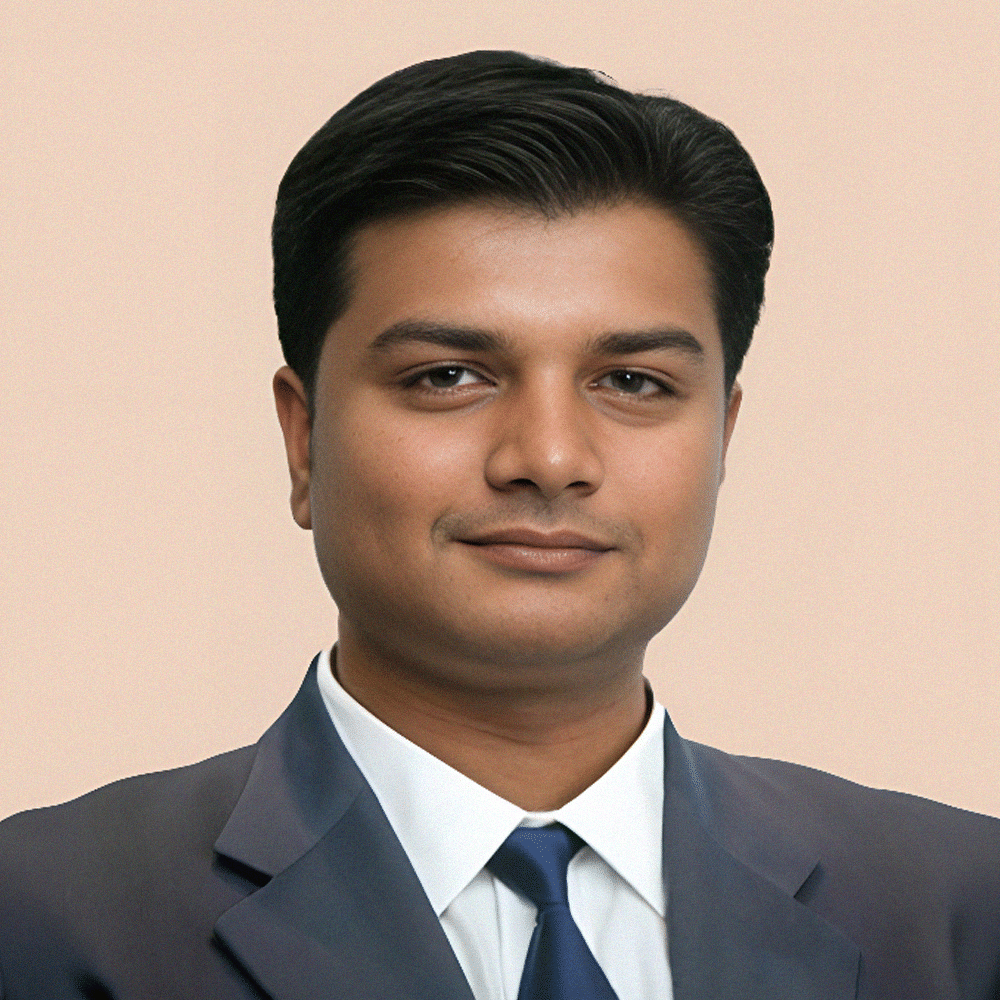Why Does WordPress Website Maintenance Matters?
The importance of keeping up a WordPress website in the ever-changing digital world is critical. A study by Akamai indicates that 40% of users abandon a website if it takes more than three seconds to load. Hence it shows the connection between website performance and bounce rates.
For any online presence to be successful and long-lasting, website maintenance is essential. Here, we explore the vital significance of WordPress website maintenance. It helps you how it significantly affects user experience and website performance.
#1) Ensuring Optimal Performance:
Maintaining your WordPress website will help it continue to function at its best. Websites may gather clutter, broken links, and out-of-date content over time. Increased bounce rates, sluggish loading times, and unpleasant user experiences can result from this.
Frequent maintenance ensures that your website functions properly and addresses these problems. You can keep your website fast and responsive by optimizing databases. You can also try removing unnecessary files and making sure it works with the most recent software updates.
#2) Enhancing User Experience:
An essential component of any website’s success is its wordpress users’ experience. You can offer a seamless and pleasurable experience to visitors to a visitor by keeping it up to date.
Older plugins, broken links, and security flaws can make for a bad user experience. Hence it deters people from coming back. Regular maintenance guarantees that your website is safe, error-free, and up-to-date, along with a great user experience. Higher conversion rates, longer visit times, and greater user engagement can result from this.
#3) Safeguarding Security:
One of the biggest concerns in the digital age is website security. Your website may be vulnerable to cyberattacks if it contains outdated themes, plugins, or WordPress core files.
Updates to your website’s security as part of routine maintenance help protect it from threats. You can reduce the risk of security breaches and protect user information. Maintain your data by maintaining an updated WordPress website.
In conclusion, WordPress website maintenance is essential to the smooth operation of your website. Removing problems that could compromise the security and efficiency of your website has a direct impact on user experience.
By devoting time and energy to routine maintenance, you improve user experience. It preserves website functionality which ultimately contributes to the success of your online presence.
Types of WordPress Website Maintenance
A WordPress website’s maintenance is a complex process. It includes numerous important task categories to guarantee its functionality, security, and health.
Research shows that about 52% of all website vulnerabilities are due to outdated software.
Below is a summary of the various kinds of WordPress website maintenance.
#1) Security Updates:
- Patch security flaws in the WordPress core, themes, and plugins.
- Putting in place robust user authentication procedures and making sure passwords are secure.
- Installing a security plugin to keep an eye out for threats and defend the website.
Get the complete WordPress optimization picture: performance + security. Read our “WordPress Security 101” guide next!
#2) Content Updates:
- Include, change, or remove text, photos, and videos from websites.
- Ensure material is up-to-date and pertinent to your readers.
- Keeping up a news or blog section that is interesting and consistent.
#3) Performance Optimization:
- Keeping an eye on website speed and making quick loading changes.
- Compress files and images to speed up page loads.
- Putting content delivery networks (CDNs) and browser caching into practice to boost performance.
- Reduce load times, improve SEO, and delight users with our WordPress Performance Checklist.
#4) Backup and Recovery:
- Creating regular backups of the files and database on the website to guard against data loss.
- Putting together a disaster recovery plan in case of unknown problems, such as hacks or website crashes.
- Make sure backups to restore backup successfully by testing them.
#5) Database Maintenance:
- WordPress database optimization helps remove extra information and speed up the site.
- Maintaining and improving database tables can help achieve optimal performance.
#6) SEO and Analytics:
- Keeping an eye on and improving header tags, meta tags, and other on-page SEO components.
- Connecting with analytics software to monitor user activity and website performance.
- Carrying out routine SEO audits and making the required adjustments.
#7) Plugin and Theme Management:
- Assessing and upgrading themes and plugins to keep them compatible with the most recent version of WordPress.
- Deleting or swapping out unnecessary or out-of-date themes and plugins.
- Ensuring the use of only secure, up-to-date plugins.
#8) User Management:
- Managing user accounts and roles, ensuring that each user has appropriate permissions.
- Regularly auditing and removing inactive or unrecognized users.
- Enhancing security through strict user access control.
#9) Mobile Responsiveness:
- Making sure the website works properly and is responsive across a range of devices and screen sizes.
- Evaluating and improving the user experience on mobile devices to serve a wide range of users.
- These categories cover the essential elements of maintaining a WordPress website. A successful maintenance strategy combines these actions to keep your website safe, current, and operating at its peak. Hence resulting in a satisfying user experience and a strong online presence.
Read More: Top 10 WordPress Website Ideas That Will Surely Work
Importance of Regular Updates
You must optimize your WordPress’s website, themes, and plugins. For the following reasons, frequent updates are not just a routine but also an essential part of website management:
#1) Enhanced Security:
Hackers love to exploit flaws in antiquated software. Security patches of the latest versions that help protect your website from potential threats are frequently present in updates. By keeping up to date, you lower the possibility of data breaches and security lapses. Hence giving your visitors a safe online experience.
#2) Improved Performance:
Updates usually result in performance improvements, which speed up and improve the functionality of your website. Improved user experience, fewer bounce rates, and higher search engine rankings are all correlated with faster loading times. Your website is more likely to draw in and draw in visitors when it is operating at peak efficiency.
#3) Compatibility:
As technology develops, compatibility becomes more and more important. Older WordPress plugins and themes may stop working with more recent iterations of the program. Frequent updates guarantee that everything stays in sync, avoiding problems with functionality and malfunctioning features.
#4) Bug Fixes:
Since the software is never flawless, errors could eventually appear. Updates frequently take care of these concerns, fixing bugs, malfunctions, and other technical issues. Hence it may be detrimental to the functionality and user experience of your website.
#5) New Features:
Updates add new features and functionalities in addition to fixing issues that already exist. You can benefit from these additions, which can improve your website’s functionality. It can help you maintain your competitiveness in the online market if you keep it updated.
To sum up, the significance of maintaining WordPress, themes, and plugins currently is unimaginable. Frequent updates keep your website operating at its best, protect it from security risks, and keep you up to date. It’s a modest but essential investment for your online presence’s long-term success.
Best Practices for WordPress Website Maintenance
For a WordPress website to last a long time and function at its best, maintenance is essential. Here are some best practices to help you navigate the world of WordPress maintenance tasks:
#1) Regular Backups:
- Put in place automated and frequent backups of the files and database on your website.
- Make sure you can promptly restore your website by using dependable backup plugins or services.
#2) Security Measures:
- To patch vulnerabilities, make sure your WordPress core, themes, and plugins are up to date.
- To improve security, install a reliable security plugin and create strong, one-of-a-kind passwords.
- Scan frequently for malware and questionable activity.
#3) Content Management:
- To keep the content on your website interesting and relevant, update and refresh it frequently.
- To keep your database organized and functional avoid unnecessary posts and media.
- Establish a content calendar for upcoming postings and updates.
#4) Performance Optimization:
- Reduce the number of external requests made to your website, use caching, and compress your images to improve speed.
- Users worldwide can experience faster load times by utilizing a content delivery network (CDN).
#5) Plugin and Theme Audit:
- Review the installed themes and plugins regularly. Delete or deactivate those you are no longer using.
- To prevent bloat and conflicts, use well-coded, lightweight themes and plugins.
#6) Testing and Staging:
- Before deploying updates, changes, or new features on your live site, test them on a staging site.
- It guarantees to resolve problems before they have an impact on your audience.
#7) User Permissions:
- Restrict user access to only those who really need it to lower the possibility of illegal changes.
- Make sure user roles and permissions are always in line with your needs by regularly reviewing them.
#8) Monitoring and Analytics:
- Utilize tools to keep an eye on the traffic, uptime, and downtime of your website.
- Use web analytics to examine user behavior and make well-informed adjustments.
#9) Mobile Optimization:
- To guarantee a consistent user experience across devices, make sure your website is responsive and mobile-friendly.
#10) Compliance and Legal Requirements:
- Make sure your website complies with all applicable laws, including the GDPR, regarding data protection and accessibility guidelines.
- If required, display the terms of use and privacy policy.
You can keep your WordPress website secure, functional, and up-to-date. You can adhere to these best practices for website maintenance. Your website will continue to effectively and efficiently serve your audience if these areas receive regular attention.
Cost of WordPress Website Maintenance
You need to maintain a WordPress website for the best user experience and performance. But, it’s critical to comprehend the financial ramifications related to this important facet of your internet presence. We’ll go into the possible wordpress maintenance cost associated with the website here.
#1) Hosting Costs:
The foundation of your website is its hosting. Depending on the hosting you select, prices may change. While dedicated hosting can be more expensive but provides better performance, shared hosting is typically more cost-effective.
#2) Domain Renewal:
Every year, you have to renew your domain name. Depending on the domain extension, this renewal usually costs $10 to $50.
#3) Plugins and Themes:
There are premium and free versions of plugins and themes. There are one-time or subscription fees associated with premium options. The complexity and features you need will determine the price.
#4) Security and Backup Services:
Protecting your website requires backup and security services. The cost of security can vary from $50 to $200 per year, depending on the level of protection you require.
#5) Content Updates:
If you update your content frequently, consider hiring someone else to do it, which could result in extra costs.
#6) Professional Services:
Experts in SEO, web design, and development are necessary for more complex maintenance and enhancements. These services vary greatly in price according to your unique needs.
Please be aware that these prices are an estimates. It may change depending on the particular providers and complexity of your WordPress website. To maintain the effectiveness and security of your website, maintenance is necessary. Hence knowing what to expect financially will help you make an informed budget.
Cost Comparison Table (Annual Costs in Different Countries)
Tools and Services for Efficient WordPress Maintenance
To maintain the best possible performance, security, and user experience for a WordPress website, a variety of tools and services are needed. Here, we’ll look at a few crucial products and services that can make maintaining your WordPress website easier.
#1) Security Plugins:
Wordfence Security: A popular choice for firewall protection, malware scanning, and login security.
Sucuri Security: These WordPress installs offer robust website firewalls, security activity auditing, and malware scanning.
#2) Backup Solutions:
UpdraftPlus: A widely-used plugin for automated backups, including scheduled backups to various storage options.
BackupBuddy: Provides comprehensive backup features, including offsite storage and restoration.
#3) Performance Optimization:
W3 Total Cache: A caching plugin that enhances page speed and overall performance.
WP-Optimize: Cleans and optimizes your database to boost site speed.
#4) Content Management:
Yoast SEO: An SEO plugin that helps optimize your content for search engines and readability. It also assists with the media library and media files.
Akismet: A powerful anti-spam tool to keep your comments section clean and secure.
#5) Automation Tools:
ManageWP: A centralized platform for managing multiple WordPress sites, with features like automated updates.
Jetpack: Provides a suite of tools, including automated social media sharing and downtime monitoring.
#6) Monitoring Services:
UptimeRobot: Monitors your website’s uptime and notifies you of any downtime.
Google Analytics: Offers valuable insights into site traffic and user behavior.
#7) Professional WordPress Maintenance Services:
WP Buffs: Provides comprehensive WordPress maintenance services, including updates, security, and performance optimization.
Maintain: Offers a range of support and maintenance options, from basic upkeep to 24/7 emergency support.
#8) Hosting Services:
Bluehost: A reliable hosting provider known for WordPress optimization and support.
SiteGround: Offers WordPress-specific hosting with speed and security features.
These products and services cover every facet of WordPress upkeep, from automation and SEO optimization to security and backups. By using these tools, you can speed up the procedure and guarantee that your WordPress website stays safe and functions as intended.
WordPress Site Optimization
The main goal of website optimization is to optimize your website to perform in several crucial areas:
#1) Speed Optimization:
Quicker loading times are necessary to maintain user interest. To improve website speed and page load times, apply strategies like image optimization, code reduction, and browser caching.
#2) SEO Enhancement:
Your website will appear higher in search engine results if it has SEO optimization. Researching keywords, improving meta tags, and producing excellent content that benefits users are necessary. And search engines play a part in this. Make sure to consider image size.
#3) User Experience Improvement:
A website that is easy to use is essential. To provide the greatest user experience, simplify navigation, make sure it is mobile-responsive, and give accessibility top priority.
Techniques for WordPress Site Optimization
- Caching: To lessen server load and speed up page loads, use a caching plugin like WP Super Cache or W3 Total Cache.
- Image Compression: To ensure faster load times, use plugins such as Smush to compress images without sacrificing quality.
- Content Delivery Network (CDN): To spread over several servers, lower server response times, and enhance page loading speed worldwide. You can also integrate CDN services like Cloudflare.
- Mobile Responsiveness: Make sure your website works well on a variety of screens. Do it by selecting a responsive theme and testing it frequently on mobile devices.
- SEO Plugins: You can use SEO plugins, such as Yoast SEO, to improve meta tags, XML sitemaps, and other aspects. It provides your website with higher search engine rankings.
- Regular Updates: To take advantage of security and performance improvements, make sure your WordPress core, themes, and plugins are up to date. It is also necessary to manage WordPress hosting.
WordPress Maintenance Service for E-commerce
The stakes are much higher when it comes to e-commerce websites. To guarantee seamless transactions, quick page loads, and safe payment processing, routine maintenance is essential. For WordPress e-commerce websites, expert maintenance services include:
- Security Updates: Regular security updates to safeguard client information.
- Performance optimization is the process of continuously assessing and enhancing your online store’s functionality.
- Content Updates: Promotions, price adjustments, and product updates.
- Backup and recovery: To prevent data loss, make regular backups.
- SEO Enhancements: Regular SEO initiatives to raise awareness and draw in more clients.
WordPress site optimization is a continuous process that calls for close attention to detail and proactive maintenance. With the correct methods and expert assistance, your WordPress website can really shine. Hence by providing an excellent user experience and supporting the growth of your e-commerce company.
People also read: WordPress Vs Shopify for Ecommerce: A Comprehensive Guide
How WordPress Maintenance Evolves in 2024 (and Why You Might Need a Team)
Keeping up with the times is not only a matter of choice but a necessity in the dynamic world of website maintenance. As 2024 approaches, it’s critical to understand how WordPress website maintenance is evolving. It can make sure your online presence is both effective and prepared for the future.
Here’s a glimpse into the key trends shaping WordPress maintenance in the 2024:
#1) Embracing Evolving Trends:
The landscape of maintenance is ever-evolving. Keeping abreast of design trends and user preferences is essential. Keep an eye on how user experience standards and design aesthetics are changing.
#2) Adapting to Emerging Technologies:
WordPress website maintenance is becoming more and more dependent on technologies. These include artificial intelligence (AI) and the Internet of Things (IoT).
#3) AI for WordPress Maintenance and Support:
The way experts handle maintenance tasks is changing with AI-driven tools. AI-powered chatbots and virtual assistants can help users with common problems and offer real-time support. With predictive analytics, one can identify potential issues and fix them before they have an adverse effect on the operation of the website.
#4) IoT for WordPress Maintenance and Support:
IoT devices are improving user experience by offering useful performance data for websites. You can use these devices to perform proactive maintenance and speedy problem-solving. They can monitor user interactions, loading times, and more in real-time.
#5) Continuous Adaptation:
WordPress upkeep requires constant dedication rather than a one-time effort. It is crucial to adapt to new technologies and user behavior continuously. To keep a website secure and functional, plugins, themes, and content must be relevant.
#6) User-Centric Focus:
In the age of customization, maintenance of the user interface is essential. One important trend to keep an eye on is customizing your website to fit the unique requirements. It should match the tastes of your target audience.
#7) Mobile-First Mindset:
With ever-increasing mobile browsing, prioritizing mobile responsiveness is a must. Responsive themes, mobile-friendly plugins, and optimized layouts are crucial for providing a seamless user experience across devices. A WordPress developer team can help you craft a mobile-first website that shines on all screens.
#8) Security and Privacy:
Protecting user data and upholding strong security procedures are critical, given the rise in cyberattacks. You must ensure compliance with GDPR and other data protection laws.
#9) Performance Optimization:
Performance optimization and speed are still essential. Many times, search engines penalize websites that load slowly. Three main areas of emphasis are minimizing superfluous scripts, optimizing images, and efficiently coding.
#10) Focus on Content Experience:
High-quality content that engages and informs remains a cornerstone of success. Creating dynamic content formats, leveraging multimedia elements, and optimizing content for search engines are key ways to attract and retain visitors. Hire a dedicated WordPress developer to help you implement innovative content strategies and keep your website fresh and engaging.
Future WordPress Website Maintenance Success
Maintenance will be a combination of a variety of things. It includes keeping up with technology, prioritizing user-centric design, and upholding strict security and performance standards. The future looks to be more proactive and efficient. Hence AI and IoT play key roles in making sure websites not only survive but thrive in the digital sphere.
Conclusion
In conclusion, this has shed light on the critical importance of WordPress website maintenance in 2024. The benefits are numerous, ranging from improved user experiences to better SEO and lower bounce rates.
Owners of websites need to understand that regular maintenance is a requirement, not just an option.
Ignoring it may lead to lost chances and possible difficulties. Thus, keep in mind that careful and proactive website maintenance is the foundation for success. It is necessary as we navigate the digital landscape in 2024 and beyond. Accept it, make an investment in it, and watch as your website prospers in the cutthroat online marketplace.